Establishing a pricing strategy within your Shopify platform is the most important. Setting up prices in Shopify should be done strategically, and the person showing the pricing structure must have expertise in various aspects. In this immersive guide, we will look into the Shopify pricing intricacies, exposing esoteric insights, avant-garde strategies, and pragmatic tips that will serve as your compass in the uncharted waters of digital commerce.
Let's unlock the secrets behind effective pricing that attracts customers and maximizes your sales potential.
What are the Pricing Strategies in Shopify?
Dynamic Pricing:
Dynamic pricing allows merchants to stay competitive by adjusting real-time factors such as market demand, competitor pricing, and other variables. It's a versatile strategy that keeps pricing in sync with the updated e-commerce market.
Bundle Pricing:
Product bundles successfully raise average order values and entice buyers to purchase additional goods. It enhances the shopping experience and gives customers a perceived value, making it a widely adopted strategy.
Discounts and Promotions:
A tried-and-true tactic to boost sales is to provide discounts and promotions. Shopify's user-friendly interface and built-in features make it easy for merchants to set up various discounts, contributing to its widespread popularity.
Subscription Pricing:
Subscription pricing models are increasingly popular for businesses offering products or services regularly. This strategy fosters customer loyalty and provides a predictable revenue stream. Shopify's support for subscription models makes it a go-to platform for businesses adopting this approach.
How to Set Price in Shopify?
Setting prices in Shopify is a crucial aspect of running a successful online store. Price of products not only attract customers but also increase business profitability. Below are the step-by-step guide to set prices in Shopify:
Step 1: Log in to Your Shopify Dashboard - Access your Shopify admin panel by logging in to your Shopify account. Once logged in, navigate to the "Products" tab on the left-hand side of the dashboard.
Step 2: Choose the Product - Select the specific product for which you want to set the price. If the product is not already added, click on "Add product" to add new product in inventory.
Step 3: Go to Pricing Section - Within the product details page, scroll down to find the "Pricing" section. Here, you will find fields for the product's price, compare-at price (if applicable), and other relevant pricing information.
Step 4: Set the Base Price - Enter the base price of the product. This is the regular price that customers will pay for the item. Ensure that your pricing strategy aligns with your business goals and covers your costs while remaining competitive in the market.
Step 5: Offer Discounts or Compare-At Prices - If you want to offer discounts, you can set a lower compare-at price. This will show customers that they are getting a special deal. Alternatively, you can use the "Discount" field to apply specific discounts to the base price.
Step 6: Enable Automatic Updates - Shopify allows you to enable automatic updates for your product prices. If you're planning to run promotions or sales, this feature can be handy as it automatically adjusts the prices during the specified period.
Step 7: Set up Quantity Breaks (Optional) - If you want to encourage bulk purchases, you can set up quantity breaks. You can configure this in the "Quantity Breaks" section, if available in your Shopify plan.
Step 8: Save Changes - Once you've set the desired price and configured any additional options, don't forget to save your changes. Click the "Save" or "Save and Close" button at the bottom of the page.
Step 9: Review and Test - Before making your product live, review the pricing information to ensure accuracy. It's also a good practice to test the purchasing process to make sure the prices reflect correctly on your storefront.
Step 10: Monitor and Adjust - Regularly monitor your product performance and adjust prices as needed. Analyse sales data, have an eye on market trends, and be flexible with your pricing strategy to stay at the top of business field.
Conclusion
Keep in mind the importance of research and flexibility of setting up price in Shopify. Be willing to modify your rates in response to changing market conditions and consumer behaviour by routinely evaluating these factors. Shopify's user-friendly interface makes this process seamless, and helps you to succeed your online business.