Introduction: Build Your Dream Online Store with Shopify
If you’ve ever dreamed of running your own online business, there’s no better time than now — and no better platform than Shopify. Whether you’re a small business owner, entrepreneur, or someone exploring eCommerce for the first time, Shopify makes it easy to build a Shopify store from scratch without needing any coding experience.
In this step-by-step guide, we’ll walk you through how to create a Shopify store, optimize it for conversions, and design a professional online store that reflects your brand. By the end, you’ll have all the tools and confidence to launch your eCommerce journey successfully.
1. Why Choose Shopify for Your eCommerce Business?
Shopify is one of the world’s leading eCommerce platforms, powering millions of online stores. From small startups to global brands, Shopify’s simplicity, flexibility, and scalability make it the ideal choice.
Key benefits include:
1. User-friendly interface: Even beginners can set up a store quickly.
2. Mobile optimization: Every theme is responsive, ensuring your store looks perfect on all devices.
3. Secure and reliable: Shopify handles hosting, security, and updates for you.
4. Extensive app integrations: From payments to marketing tools, everything is just a click away.
If you’re planning to start a Shopify store in India, or anywhere in the world, this platform offers all the tools needed to manage and grow your business efficiently.
2. Step-by-Step Shopify Store Setup Guide
Here’s a detailed Shopify tutorial for beginners to help you launch your store the right way.
Step 1: Sign Up for a Shopify Account
Visit Shopify.com and sign up for a free trial. Add your store name, business email, and other basic details.
Step 2: Choose the Right Shopify Plan
Once you’re ready to go live, select a plan that fits your business size and goals. Shopify offers affordable options for small businesses and growing brands alike.
Step 3: Select a Shopify Theme
Your store design plays a huge role in conversions. Choose a responsive Shopify theme that aligns with your niche — whether it’s fashion, electronics, or beauty. You can always customize it later.
Step 4: Customize Your Store Design
This is where the fun begins!
1. Upload your logo
2. Adjust colors and fonts
3. Add banners and product images
4. Set up navigation menus
If design isn’t your strength, consider hiring Shopify experts in India or a Shopify development company like Aumento Infoway to build a visually stunning and high-performing store.
Step 5: Add Your Products
Upload your products with clear titles, descriptions, pricing, and images. Use collections to organize them — for example, “New Arrivals” or “Best Sellers.”
Step 6: Configure Payments and Shipping
Set up secure payment gateways (like Shopify Payments, Razorpay, or PayPal) and define your shipping zones and rates.
Step 7: Test and Launch
Before you hit “Go Live,” run test orders to ensure everything works smoothly — from checkout to email notifications.
Congratulations! You now have a Shopify store ready to launch.
3. How to Design Your Shopify Store Professionally
Your website design directly influences how customers perceive your brand. A well-designed store builds trust and encourages purchases.
Here are some Shopify website design tips to consider:
1. Keep your design clean and easy to navigate.
2. Optimize product images for fast loading.
3. Use high-contrast buttons for calls to action.
4. Include testimonials and trust badges for credibility.
5. Ensure your store is mobile-friendly (crucial for conversions).
A professional Shopify store design service like Aumento Infoway can help you create a seamless shopping experience that converts visitors into buyers.
4. Optimize Your Store for Conversions and SEO
Once your store is live, the next step is to make it discoverable.
Follow these Shopify SEO optimization practices:
1. Use keyword-rich product titles and descriptions.
2. Write unique meta titles and meta descriptions.
3. Optimize images with alt text.
4. Blog regularly with guides and tutorials.
5. Submit your sitemap to Google Search Console.
These small steps will help your store rank higher in search results and attract more organic traffic.
5. Common Questions: Shopify Setup FAQs
Q1. How much does it cost to start a Shopify store?
Shopify plans start affordably, depending on the features you need. You can start with the basic plan and upgrade as your business grows.
Q2. Can I build a Shopify store without coding knowledge?
Absolutely! Shopify is built for non-technical users. With drag-and-drop customization, you can create your store in hours.
Q3. How do I optimize my Shopify store for mobile users?
Use responsive themes and test your site on different devices. Mobile optimization is essential for conversions.
Q4. Is Shopify good for dropshipping?
Yes! Shopify integrates seamlessly with popular dropshipping apps like Oberlo and Spocket, making it perfect for new entrepreneurs.
Q5. Can Aumento Infoway help me with my Shopify setup?
Definitely. Aumento Infoway is a trusted Shopify development company in India offering complete Shopify store setup, design, and optimization services for businesses of all sizes.
Final Thoughts
Building a Shopify store isn’t just about setting up an online shop — it’s about creating a digital brand experience. With the right setup, design, and marketing strategy, your Shopify store can become a profitable eCommerce business.
If you’re ready to launch your Shopify store in India or worldwide, partner with Aumento Infoway — a team of Shopify experts dedicated to helping you build, design, and scale your online business.
Ready to start your eCommerce journey?
👉 Partner with Aumento Infoway today and let our Shopify experts design, develop, and optimize your store for success. Visit Aumento Infoway to get started!