A visually stable and smooth shopping experience is one of the biggest conversion boosters for any Shopify store. When your website loads fast, elements stay in place, images don’t suddenly shift, and navigation feels clean and intuitive — customers stay longer, explore more, and trust your brand.
A great Shopify user experience is more than just good design — it directly impacts performance, retention, and sales.
Why Visual Stability Matters for Shopify User Experience
Visual stability refers to how consistently page elements stay in place while loading. Sudden movements — such as buttons jumping, images resizing, or text shifting — cause confusion and frustration. These issues are tracked by Google’s Cumulative Layout Shift (CLS) metric.
A low CLS score improves:
#1. User experience
#2. Engagement and session duration
#3. SEO and search rankings
#4. Conversion rates
#5. Brand credibility
Improving Shopify Core Web Vitals and minimizing layout shift help create a visually stable and trustworthy store experience.
Optimize Core Web Vitals to Improve Shopify Store Performance
Google uses Core Web Vitals to assess real-world user experience. To create a smoother Shopify website, focus on these three key metrics:
1. Largest Contentful Paint (LCP)
A. Speed up loading of main page elements
B. Use fast hosting and a CDN
C. Optimize large hero images and banners
2. First Input Delay (FID)
A. Reduce heavy scripts
B. Avoid unnecessary third-party apps
C. Enable theme performance improvements
3. Cumulative Layout Shift (CLS)
A. Set fixed dimensions for images and videos
B. Preload above-the-fold content
C. Reduce font-swap shifting
Pro Tip:
If you’re unsure how to improve Core Web Vitals on Shopify, consider working with a Shopify Plus development agency or a white-label Shopify web development team.
Practical Tips to Reduce Layout Shift on Shopify
A stable layout keeps users focused and improves conversions.
Best Practices to Reduce Cumulative Layout Shift:
#1. Assign width and height to every image and video
#2. Avoid inserting pop-ups at the top of pages
#3. Reserve space for banners, ads, and dynamic content
#4. Use lazy loading smartly so elements don’t jump
These small adjustments help maintain a clean, consistent visual rhythm throughout your store.
Optimize Images for Shopify Performance
Optimized images are essential for Shopify speed optimization. Large, uncompressed files are often the biggest cause of slow load times.
How to Optimize Images for Shopify:
#1. Convert images to WebP format
#2. Compress using tools like TinyPNG or Shopify apps
#3. Enable lazy loading for below-the-fold images
#4. Use CDN-powered image delivery
A fast website not only ranks higher in search but also boosts conversions by reducing bounce rates.
Enhance Shopify User Interface & Theme Customization
A polished interface creates a smooth, enjoyable shopping experience. Your Shopify theme should be simple, intuitive, and visually consistent.
Shopify Theme Customization Best Practices:
#1. Use clean typography and readable font sizes
#2. Design clear CTA buttons and predictable navigation
#3. Maintain consistent spacing and alignment
#4. Use a neutral, modern color palette
#5. Avoid excessive animation or distracting effects
If your theme feels outdated, consider hiring experts for Shopify storefront optimization or switch to lightweight, performance-focused themes like Dawn or Impulse.
Make Product Pages Smooth and Stable
Your product page is crucial for conversions — it should feel fast, structured, and clear.
Optimize Shopify Product Pages:
#1. Add high-quality images and videos with fixed dimensions
#2. Use tabs or accordions for structured information
#3. Include trust badges, reviews, and social proof
#4. Keep price and CTA buttons visible and stable
An optimized product page ensures a premium, mobile-friendly Shopify UX, which is vital as mobile sales dominate eCommerce.
Create a Faster, More Stable Checkout Experience
A complicated checkout can ruin an otherwise great shopping journey.
Tips for a Faster and Smoother Checkout:
#1. Reduce the number of form fields
#2. Offer guest checkout
#3. Support digital wallets like Google Pay, Apple Pay, and PayPal
#4. Avoid unexpected price changes or shipping surprises
A fast and stable checkout builds confidence and drives higher conversions.
Tools to Measure Shopify Page Stability
Use these tools to measure your store’s speed, performance, and visual stability:
A. Google PageSpeed Insights
B. Shopify Online Store Speed Score
C. GTmetrix
D. Lighthouse
E. Hotjar / Mouseflow (for behavior tracking)
These tools help you analyze Core Web Vitals and identify optimization opportunities.
Final Thoughts
Creating a visually stable and seamless Shopify store isn’t just about great design — it’s a powerful growth strategy.
By implementing the right UX practices, you can elevate the customer experience, improve SEO, build brand trust, and increase conversions. When your store runs smoothly and performs at its best, every visitor becomes a potential customer.
👉 Let’s turn your Shopify store into a fast, responsive, and revenue-boosting powerhouse.
Contact Aumento Infoway today and start your journey to better performance!
FAQs
1. What is visual stability in Shopify and why is it important?
Visual stability means page elements don’t shift unexpectedly as a page loads. It ensures a smooth browsing experience and improves conversions and rankings.
2. How can I improve Shopify page speed?
Compress images, limit apps, enable lazy loading, use a lightweight theme, and optimize scripts.
3. What causes layout shifting on Shopify?
Unspecified image dimensions, dynamic pop-ups, and late-loading fonts cause CLS issues.
4. Does improving Core Web Vitals help Shopify SEO?
Yes — it enhances ranking, user satisfaction, and conversion rates.
5. Should I hire experts for Shopify optimization?
If you’re scaling fast or using Shopify Plus, hiring a professional agency or white-label Shopify team can help with advanced technical improvements.